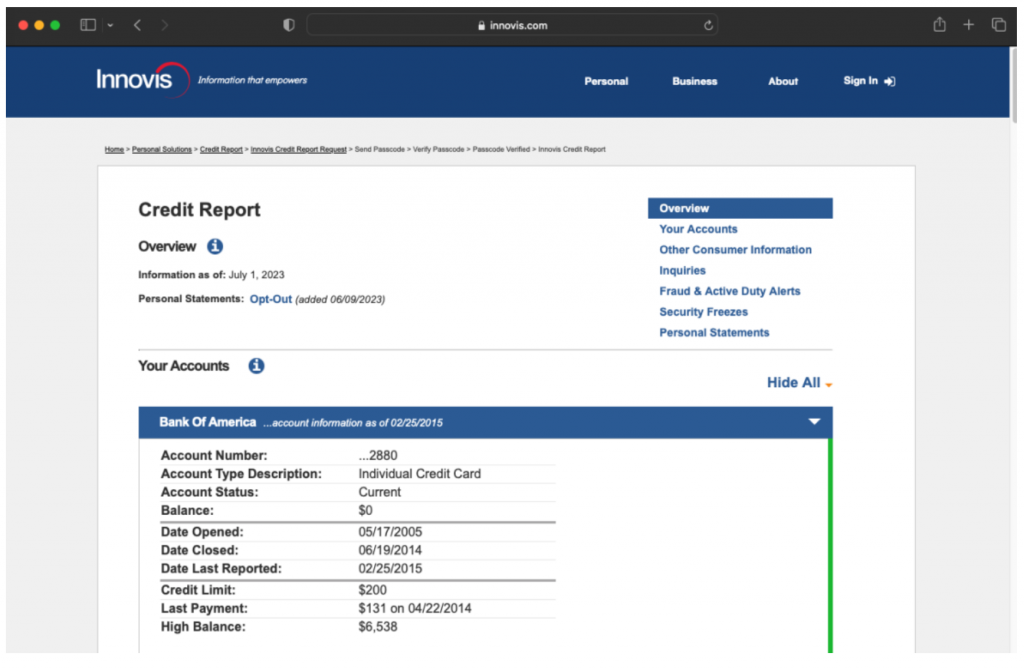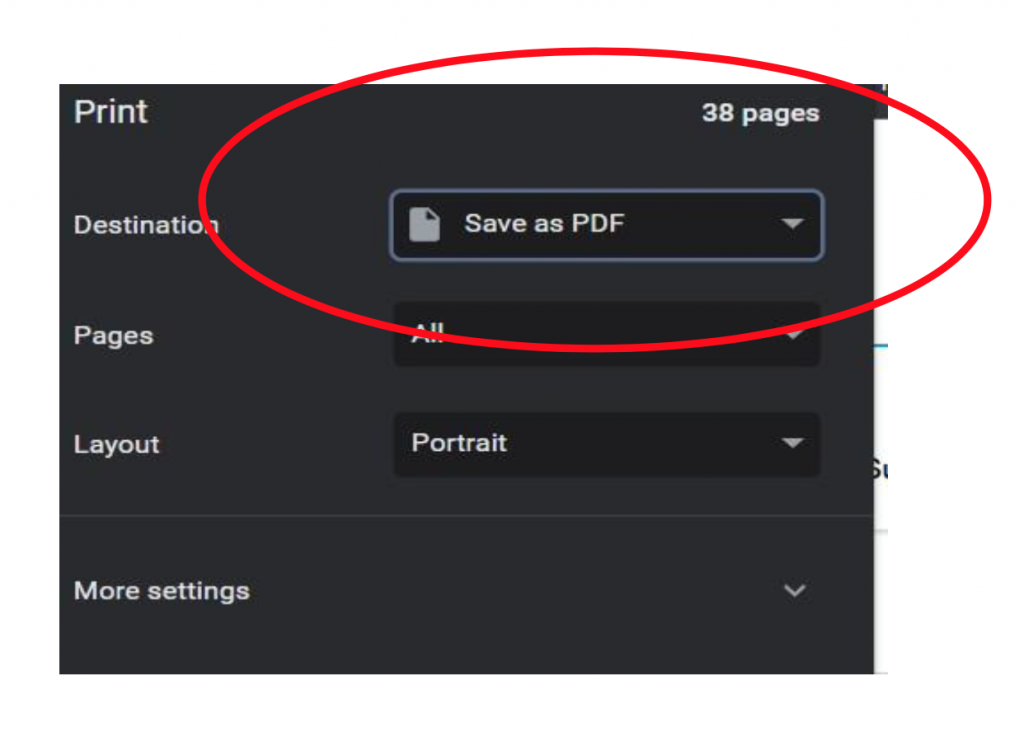NOTE:
Start by trying to pull your credit report directly online by using the instructions below. If for some reason that doesn’t work, you’ll need to try calling to request your credit report using this phone number: 800-540-2505.
If calling doesn’t work, you’ll need to request your credit report via physical mail:
INNOVIS FORM TO FILL AND PHYSICALLY MAIL OUT
START HERE:
You will need to use a computer to get your credit report.
You cannot use your phone to get a good copy.
Step 1: Go to www.innovis.com.
Step 2: Click on this button:
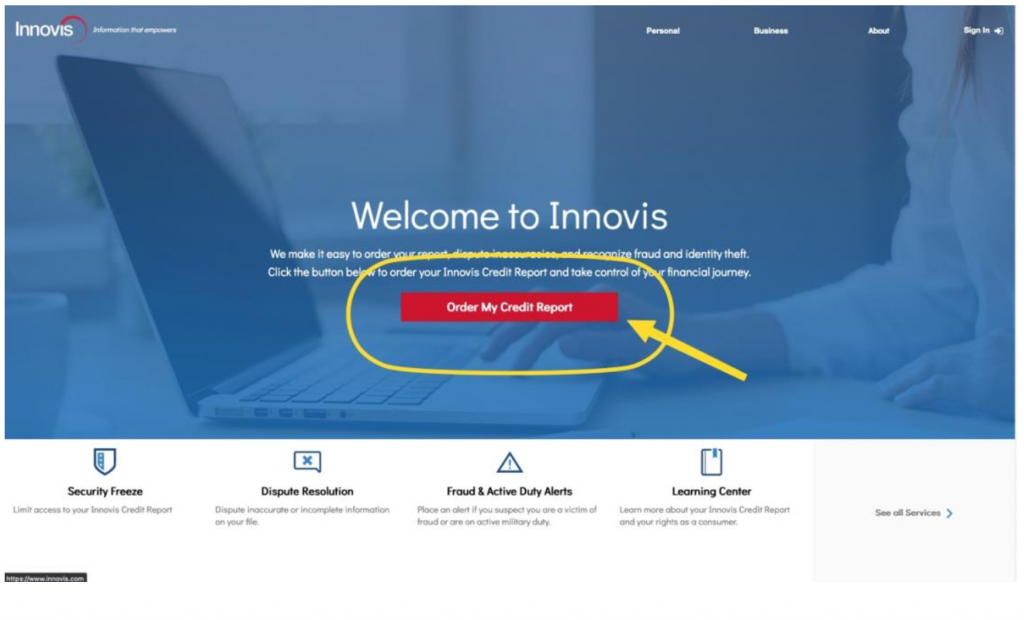
Step 3: Fill out the form with your information and click “Continue” at the bottom.
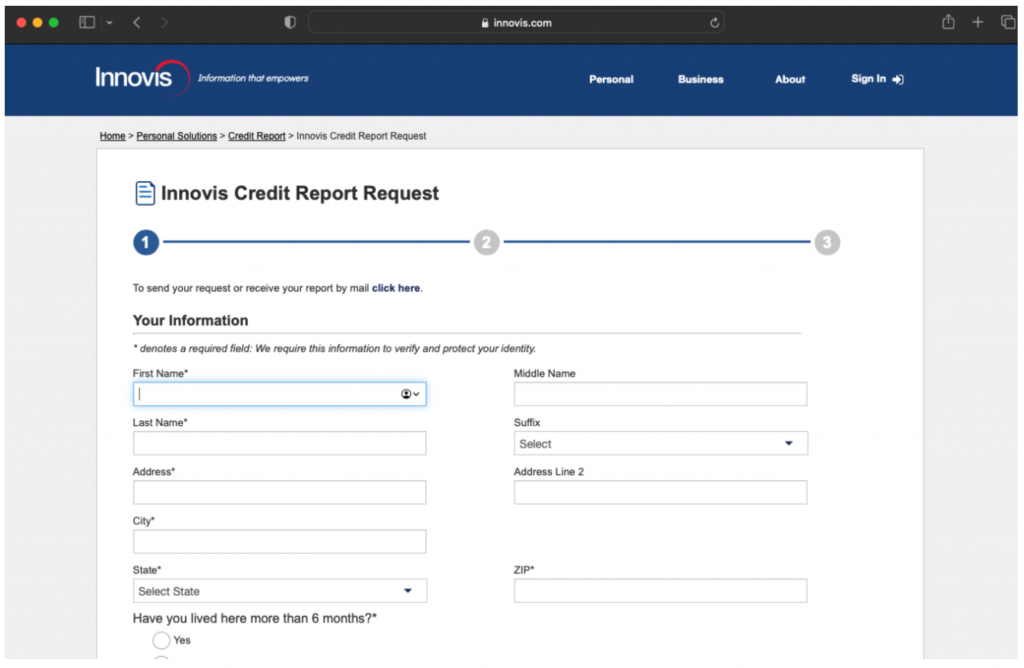
Step 4: Select the options that apply to you and follow the instructions on the screen:
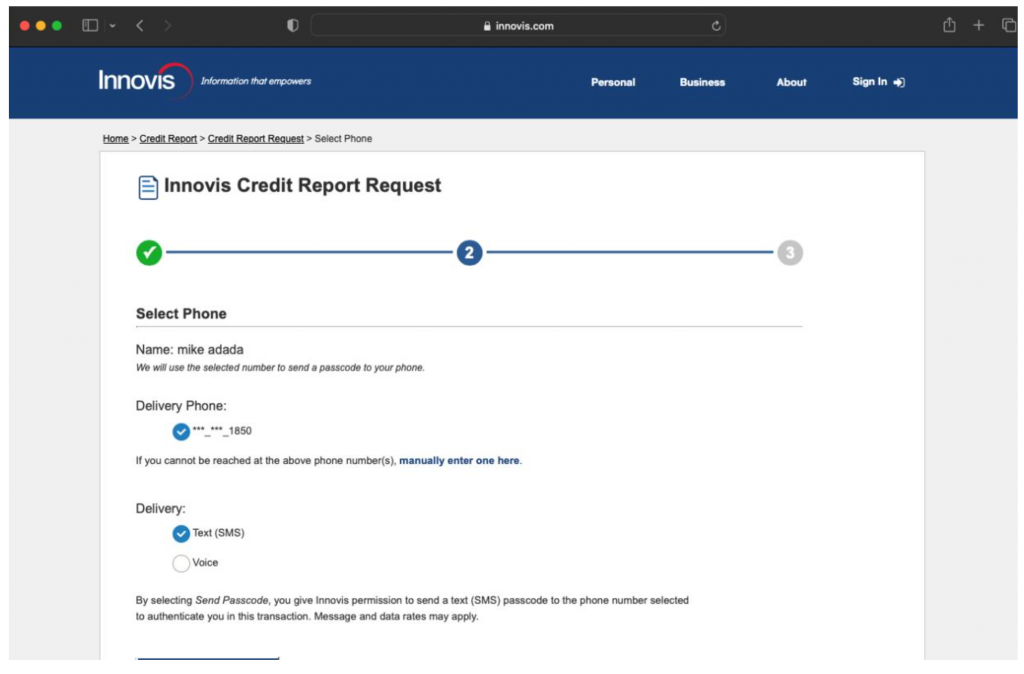
Step 5: Click the button: “Continue to my credit report”.
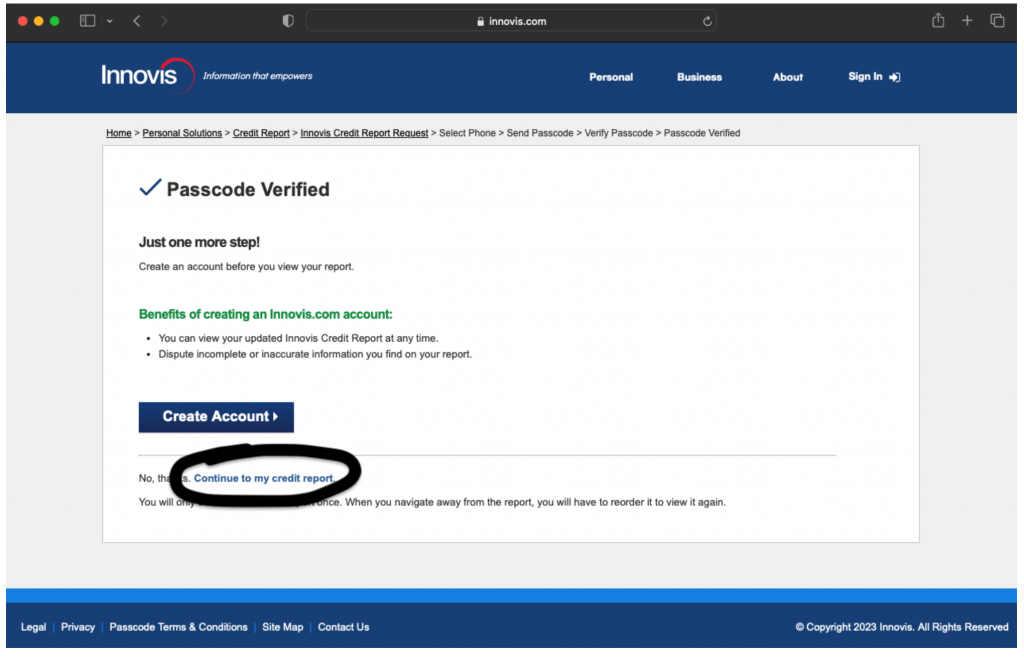
Step 6: Click on the “show all” button and other “triangle” buttons (this will expand the information displayed on website) until absolutely everything is visible.
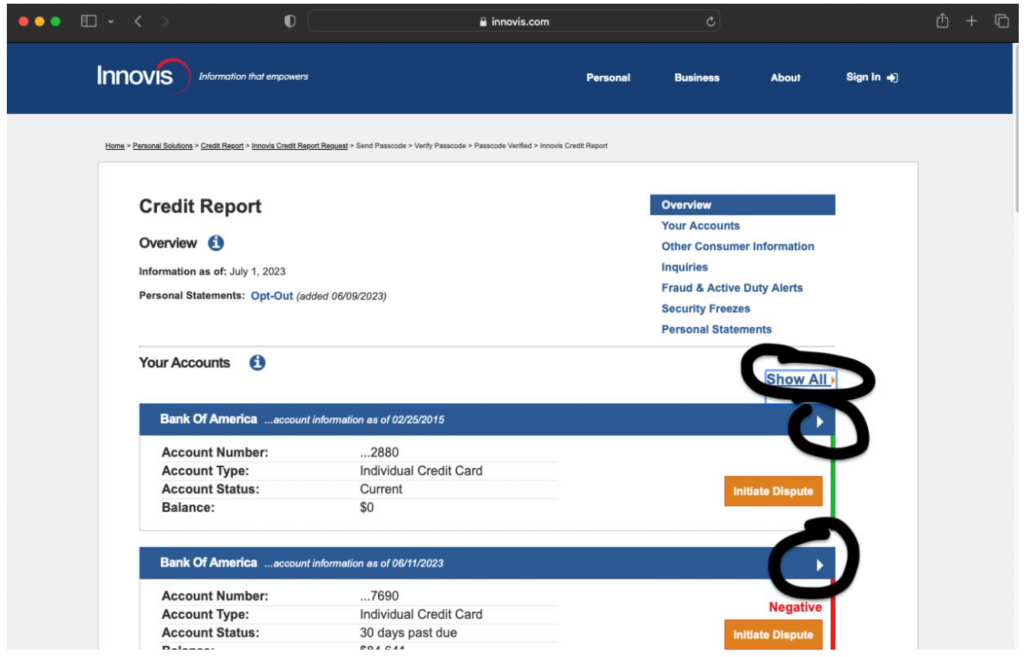
Step 7: When everything is expanded like this; if on Safari, go to “file”, then “export as pdf…”.
If on Chrome or Firefox, “file”, then “print…”, then “open pdf in preview” (found under “more settings”), and then save the new document.