NOTE:
Start by trying to pull your credit report directly online by using the instructions below. If for some reason that doesn’t work, you’ll need to try calling to request your credit report using this phone number: 866-390-3118.
If calling doesn’t work, you’ll need to request your credit report via physical mail:
CLARITY FORM TO FILL AND PHYSICALLY MAIL OUT
START HERE:
You will need to use a computer to get your credit report.
You cannot use your phone to get a good copy.
Step 1: Go to www.clarityservices.com
Step 2: Click on this button:
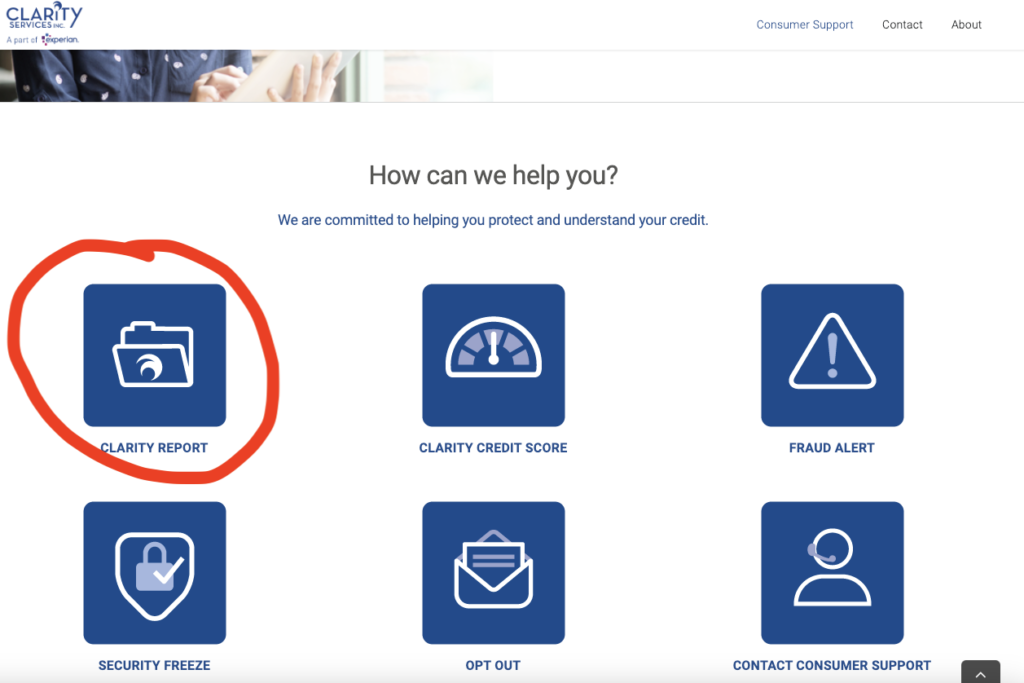
Step 3: Click on this button:
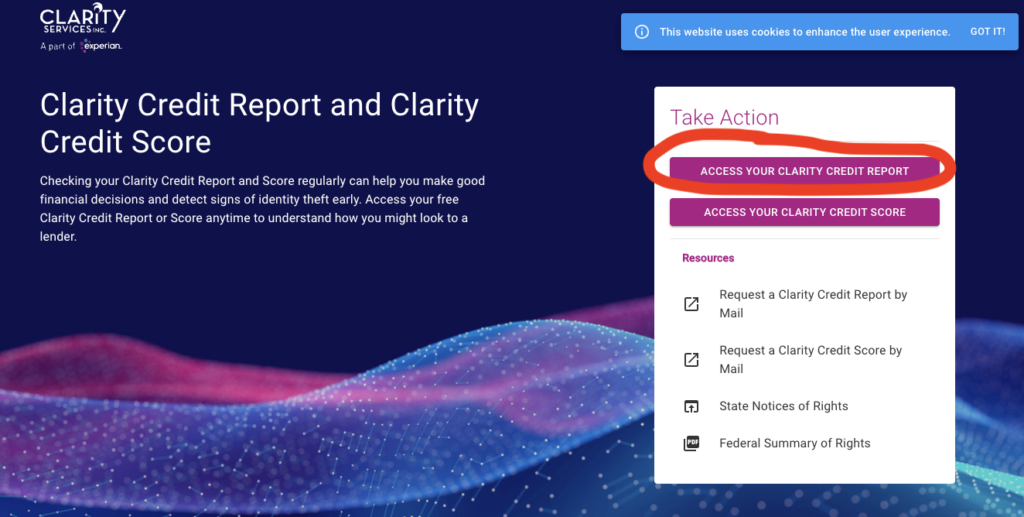
Step 4: Fill out this form and click “Submit”:
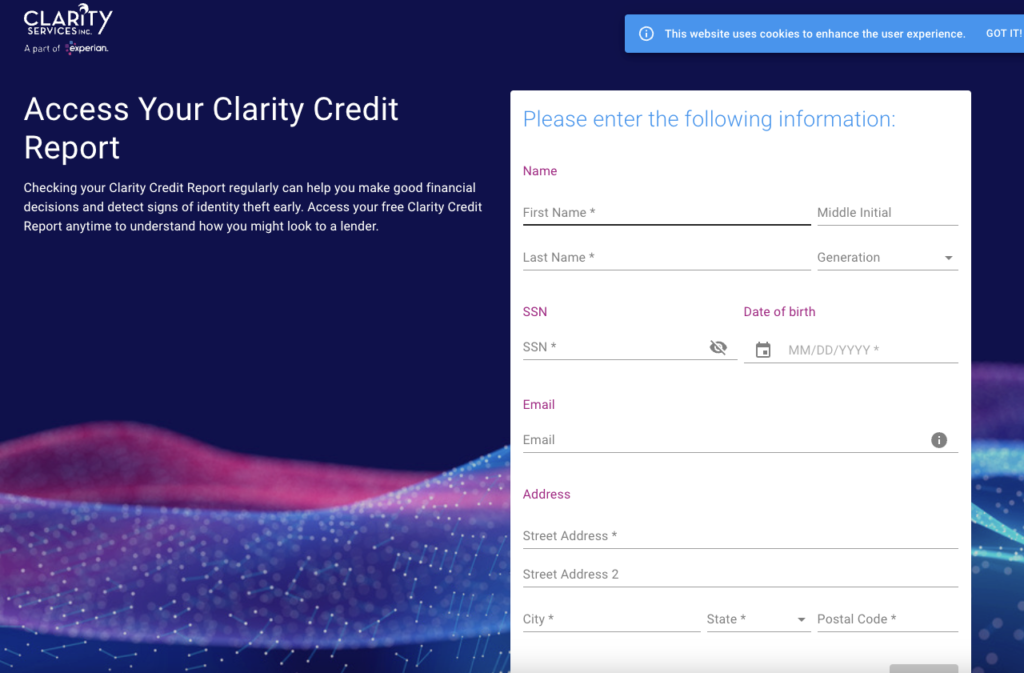
Step 5: Click on “Access Report” and save to your laptop as a PDF.